The Curated News Hub
Your daily source for diverse news and insights.
When Browsers Collide: The Quirks of Cross-Browser Compatibility
Discover the surprising quirks of cross-browser compatibility and unlock secrets to optimize your web experience across all browsers!
Top 5 Cross-Browser Compatibility Issues and How to Fix Them
Cross-browser compatibility issues can significantly affect the user experience of a website. Top 5 Cross-Browser Compatibility Issues include inconsistent rendering of HTML elements, CSS styling discrepancies, JavaScript functionality variations, differing default font settings, and viewport issues. These challenges arise due to the fact that different browsers interpret web standards in diverse ways. Understanding these issues is the first step in ensuring a seamless browsing experience across all platforms.
To effectively tackle these issues, here are how to fix them:
- Use CSS Resets: Implementing a CSS reset can help normalize styles across browsers.
- Test Across Multiple Browsers: Utilize testing tools like BrowserStack to see how your site performs in different environments.
- Validate HTML/CSS: Regularly validate your code through services like W3C to catch errors early.
- Fallbacks for JavaScript: Always provide fallbacks for critical JavaScript features to ensure functionality.
- Responsive Design: Employ responsive web design practices to handle viewport issues more effectively.
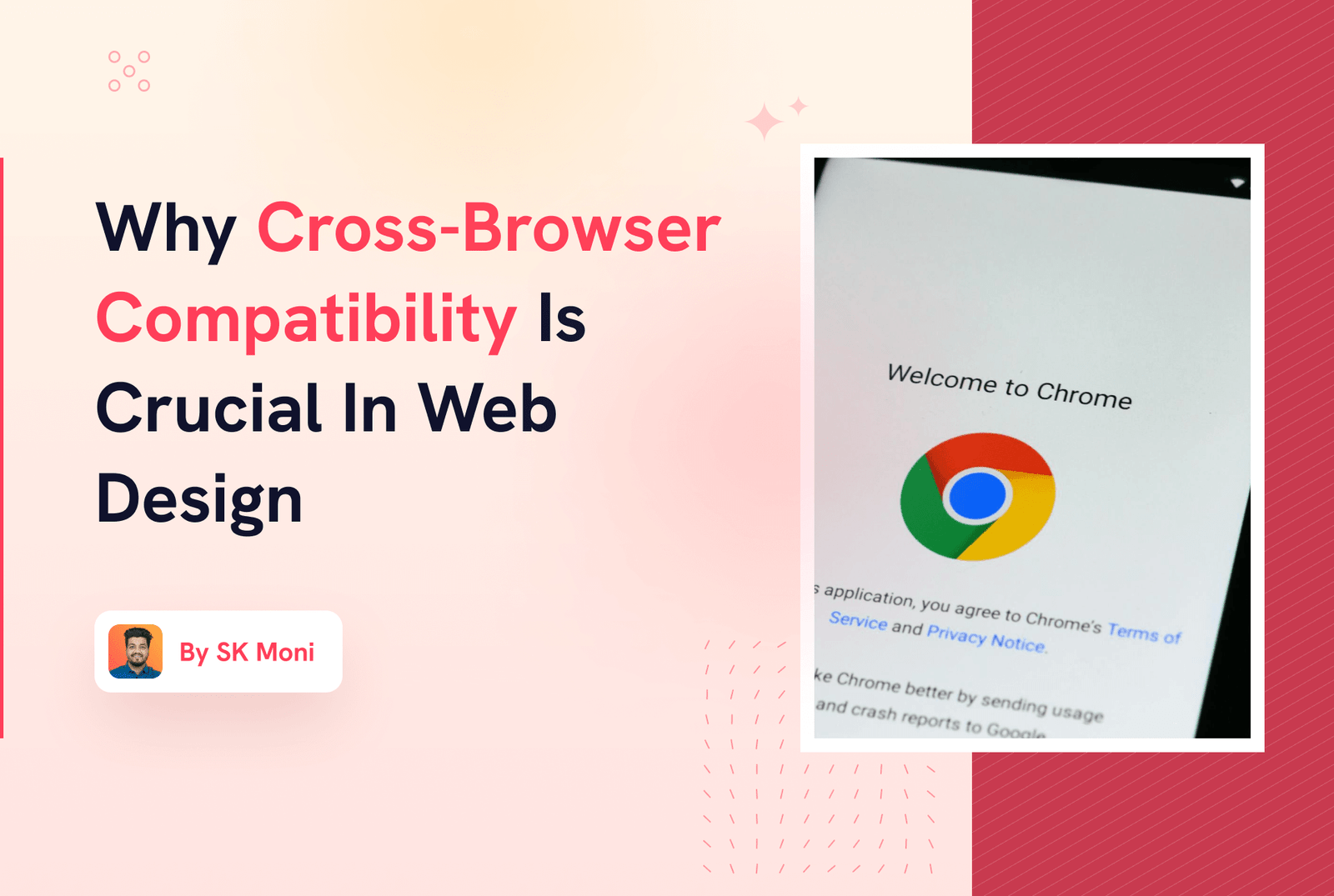
The Ultimate Guide to Ensuring Your Website Looks Great Everywhere
In today's digital landscape, ensuring that your website looks great everywhere is essential for capturing and retaining visitors' attention. With the increasing use of mobile devices, it is crucial to employ a responsive design that adapts seamlessly to different screen sizes. This not only enhances user experience but also positively impacts your website's SEO rankings. Start by implementing fluid grids, flexible images, and media queries, which work together to create a fluid layout that adjusts according to the device being used.
Another vital aspect to consider is the speed and performance of your website. A fast-loading site not only improves user retention but also satisfies search engine algorithms. To achieve optimal performance, compress images, minimize JavaScript and CSS files, and leverage browser caching. Additionally, testing your website on various devices and browsers is paramount to ensure consistent display and functionality. By following these guidelines, you can create a visually appealing website that looks great everywhere and drives organic traffic effectively.
Why Does My Website Look Different on Chrome and Firefox?
When you notice that your website appears different on Chrome and Firefox, it often boils down to how each browser interprets HTML, CSS, and JavaScript. Different rendering engines—like Blink for Chrome and Gecko for Firefox—can lead to variations in layout and design. For instance, certain CSS properties may be supported in one browser but not in another, resulting in discrepancies in spacing, fonts, and overall aesthetics. Additionally, web developers sometimes utilize browser-specific prefixes that can cause features to work on one platform while failing on another.
Another factor that contributes to these differences is browser extensions and settings. Users may have various extensions activated in their browsers, which can alter how a website is displayed. Moreover, cache issues or conflicting styles can create inconsistencies. To ensure a more uniform experience across all browsers, it's crucial to conduct thorough cross-browser testing during the development process. This will help identify and rectify any rendering issues before they impact the user experience.